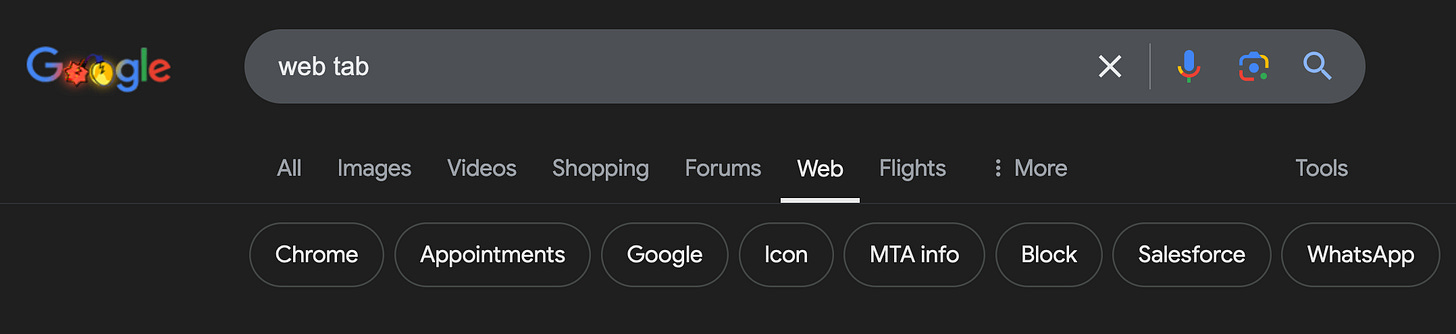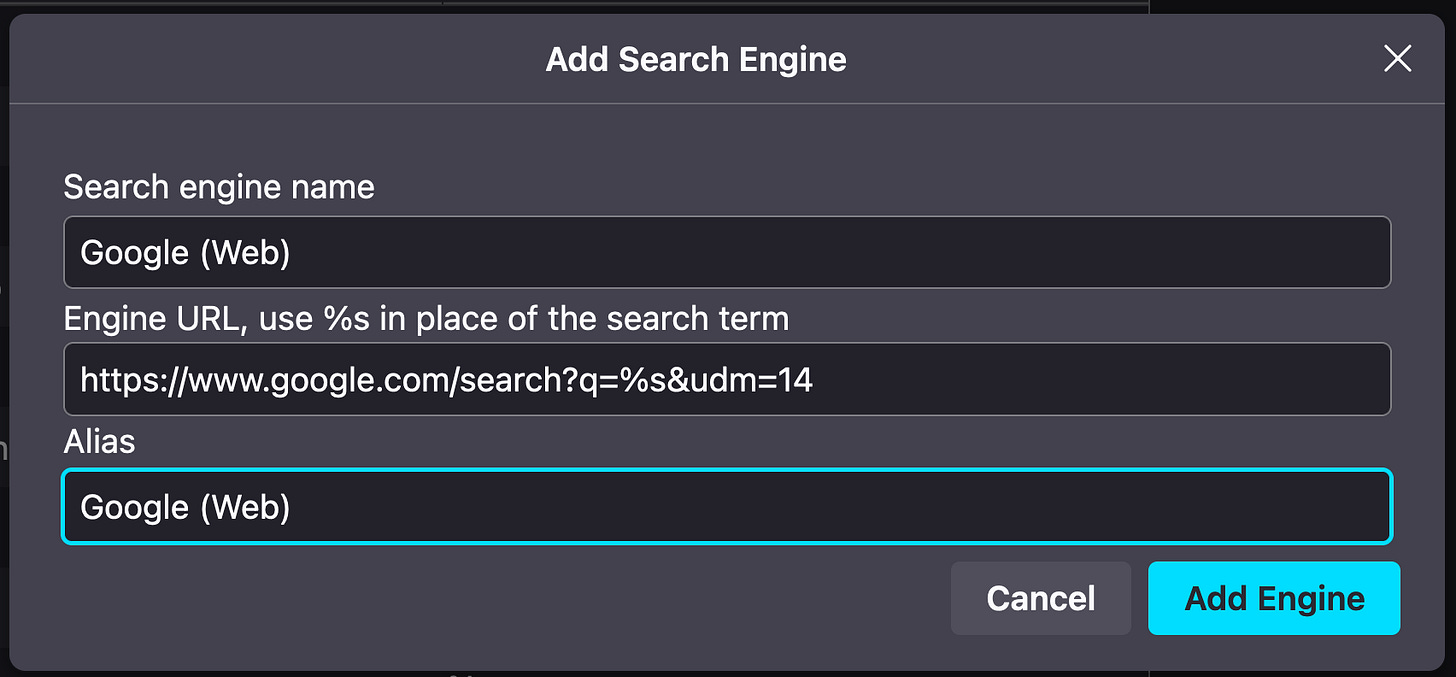Make Google "Web" Default in Firefox Search
I don't need your help Gemini! Go home, you're drunk.
So if you are like me you’ve found Google’s AI summary search results… lacking. I won’t dive into the deeper problems of Google’s faltering search results quality, but if you’d like to make the “Web” tab the default results in Firefox, her is a quick tutorial.
In a new tab, type or paste about:config in the address bar and press Enter/Return. Click the button accepting the risk.
In the search box in the page, type or paste browser.urlbar.update2.engineAliasRefresh and pause while the list is filtered
Keep the selection on Boolean and click the plus sign button. If the value isn't set to true automatically, double-click false to switch it to true. Close tab.
Open the Settings page, Search panel, and scroll down to the Search Shortcuts section. Below the box, you should find a new '''Add''' button.
Click Add to open a form and then set up your new engine with the name of your choice, your results page URL, and keyword of your choice, if any.
Name the search engine Google (Web). Add the URL https://www.google.com/search?q=%s&udm=14 and give it an alias. Then click Add Engine.
Scroll back up to the top of the page and from the drop-down menu selection the new entry to make it the defuly in Firefox.
From now on when you search in browser you’ll get results more like what you used to get before Google moved to AI summary as the default. Enjoy!
Sources: https://connect.mozilla.org/t5/discussions/custom-search-engines-like-chrome/m-p/23910#M9794, https://tedium.co/2024/05/17/google-web-search-make-default/